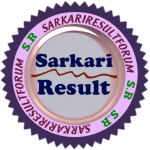State Bank of India (SBI) SBI Specialist Cadre Officer Examination 2025 Short Details of Notification SARKARIRESULT |
Important Dates - Application Begin : 11/07/2025
- Online Apply Last Date : 07/08/2025
- Last Date For Fee Payment : 07/08/2025
- Interview Date: Aug-Sep 2025 (Tentative)
- Admit Card : Notified Soon
- Result Date :Will Be Updated
- Candidates are advised to confirm from the official website.
| Application Fee - GEN / OBC / EWS : 750/-
- For SC / ST : 0/-
- For PH : 0/-
- Pay the Examination Fee Through : Debit Card / Credit Card / Internet Banking / UPI
|
SBI SCO Notification 2025 : Age Limit as on 30/06/2025 - Crucial Date for Educational Qualification : 30/06/2025
- Relaxation in upper age limit will be available to Reserved Category Candidates as per Govt. of India guidelines.
|
SBI SCO Recruitment 2025 : Vacancy Details of 33 |
Post Name | Age as on 30/06/2025 | Contract Time | Total Vacancy | Job Location | Eligibility |
General Manager (IS AUDIT) , CONTRACTUAL POST | 45-55 years | 5 Years | 1 | Hyderabad | Post-specific – Refer to detailed notification |
Assistant Vice President (IS AUDIT), CONTRACTUAL POST | 33-45 years | 3 Years | 14 | Mumbai /
Hyderabad/
Mobile Duty |
Deputy Manager (IS AUDIT), REGULAR POST | 25-35 years | – | 18 | Mumbai / Hyderabad
/Mobile Duty |
Document Upload Guidelines for SBI Specialist Cadre Officer Recruitment 2025Documents to be Uploaded :- Recent Photograph
- Signature
- Brief Resume (PDF)
- ID Proof (PDF)
- Proof of Date of Birth (PDF)
- PwBD Certification (if applicable) (PDF)
- Educational Certificates: Relevant Mark-Sheets/Degree Certificate (PDF)
- Experience Certificates (PDF)
- Form-16/Offer Letter/Latest Salary Slip from Current Employer (PDF)
- No Objection Certificate (if applicable) (PDF)
- CTC Negotiation Form (Duly filled, signed, scanned in PDF; available at Bank’s career website)
- Biodata Form (Duly filled, signed, scanned in PDF; available at Bank’s career website)
- Form-16/ITR/Form 26AS & Latest 3 Months’ Salary Slips with CTC Form (PDF)
Document File Type/Size :- Format: All documents must be in PDF (except Photograph and Signature, which are JPG/JPEG).
- Page Size: A4.
- File Size: Not exceeding 500 KB.
- Scanning: Adjust scanner settings (DPI, colors) to ensure PDF size ≤ 500 KB. Documents must be clear and readable.
Photograph File Type/Size :- Type: Recent passport-style color picture in JPG/JPEG.
- Size: 20 KB–50 KB, 200 x 230 pixels (preferred).
- Requirements:
- Color photo against a light-colored (preferably white) background.
- Look straight at the camera with a relaxed face.
- Avoid squinting, harsh shadows, or red-eye (if using flash).
- Glasses: No reflections; eyes must be clearly visible.
- No caps, hats, or dark glasses (religious headwear allowed if face is uncovered).
- Adjust scanner DPI to ensure size ≤ 50 KB.
Signature File Type/Size :- Type: JPG/JPEG, signed on white paper with black ink pen by the applicant only.
- Size: 10 KB–20 KB, 140 x 60 pixels (preferred).
- Requirements:
- Signature must not be in CAPITAL LETTERS.
- Adjust scanner DPI to ensure size ≤ 20 KB.
Guidelines for Scanning :- Resolution: Minimum 200 DPI.
- Color: True Color.
- Cropping: Crop to the edge of the photograph/signature in the scanner, then use upload editor for final size.
- Format: Save as JPG/JPEG (e.g., image01.jpg).
- Size Adjustment: Use MS Paint or MS Office Picture Manager to resize below 50 KB (photo) or 20 KB (signature) via crop/resize options.
- Verification: Check dimensions by listing folder/files or hovering over the file icon.
Procedure for Uploading Documents :- Click the respective “Upload” link for each document.
- Browse and select the saved JPG/JPEG or PDF file.
- Click “Upload.”
- Preview to confirm the document is accessible and meets size/format requirements.
- Error messages will display if size/format is incorrect.
- Uploaded documents cannot be edited/changed post-submission.
- Ensure photograph/signature is clear; re-upload if unclear to avoid application rejection.
|
How To Apply SBI SCO Online Form 2025 - Interested candidates who wish to apply for the SBI post can submit their application online before 31 July 2025.
- Use the click here link provided below under important link section to apply directly.
- Alternatively, visit the official website of SBI to complete the application process online.
Make sure to complete the application before the deadline 31 July 2025. |
Interested Candidates Can Read the Full Notification |
Some Useful Important Links |
Apply Online | |
Bio Data Format | |
Negotiation Format | |
Download Official Notification | |
Official Website | |
Join Sarkari Result Channels | |