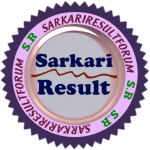Name of Post: | UPSC CAPF Assistant Commandant Examination 2025 |
Last Updated: | 25 July 2025 | 01:50 AM |
Short Information: | Union Public Service Commission UPSC, has released Admit Card on official website for UPSC CAPF Assistant Commandant 2025. This recruitment has 357 positions. This Application Form has started on 05 March 2025 & the candidates can apply till the 25 March 2025. Candidates must check the complete details for UPSC CAPF Assistant Commandant Recruitment 2025. which has given below. |
Union Public Service Commission UPSC CAPF Assistant Commandant Examination 2025 Short Details of Notification | |||
Important Dates Application Begin : 05/03/2025 Online Apply Last Date : 25/03/2025 Last Date For Fee Payment : 25/03/2025 Correction Window: 26 March – 01 April 2025 (one-time measure) Admit Card : 25 July 2025 Exam Date : 03 August 2025 Result Date : After Exam Candidates are advised to confirm from the Official website. | Application Fee
GEN / OBC / EWS: 200/- For SC / ST/ Female : 0/- Pay the Examination Fee Through : Visa/Master/RuPay Credit/Debit Card, UPI, Internet Banking | ||
UPSC CAPF Assistant Commandant Notification 2025 : Age Limit as on UPSC Rules.
| |||
UPSC CAPF Assistant Commandant Recruitment 2025 : Vacancy Details of 357 Post | |||
Post Name | No. Of Post | ||
BSF (Border Security Force) | 24 | ||
CRPF (Central Reserve Police Force) | 204 | ||
CISF (Central Industrial Security Force) | 92 | ||
ITBP ( Indo-Tibetan Border Police) | 04 | ||
SSB (Sashastra Seema Bal) | 33 | ||
Total | 357 | ||
Educational Qualification | |||
| |||
How To Apply UPSC CAPF Online Form 2025 1. Go to the UPSC New Application and Candidate OTR Portal Open the official UPSC application portal on the specified dates. 2. Log in to Your Account Enter the registration ID and password you used during your UPSC CAPF application. You may need to complete OTP verification via email or mobile. 3. Access the Correction Form Look for the link labeled “Common Application Form” or “UPSC CAPF Correction” and open it. 4. Make Allowed Corrections You can correct details in both the Common Application Form and the Examination Application Form. Editable fields typically include: name, date of birth, address, category, exam centre preference, photo, and signature. Some key fields may not be editable, so review carefully. 5. Review Your Changes After making edits, review all entries thoroughly. Ensure there are no errors or unintended changes. 6. Submit the Revised Form Finalize your corrections by submitting the form. This action cannot be reversed. 7. Download and Print Confirmation Once submitted, a confirmation page will appear. Download and print this page for future reference—it’s your only proof of successful correction. | |||
Interested Candidates Can Read the Full Notification Before Apply Online | |||
Some Useful Important Links | |||
Download Admit Card | Click Here | ||
Check Exam Date Notice | Click Here | ||
Apply Online | Registration | Login | ||
How to Apply | Click Here | ||
Official Notification | Click Here | ||
New UPSC OTR Registration | Click Here | ||
Official Website | Click Here | ||
Join Sarkari Result Channels | Telegram | WhatsApp | ||