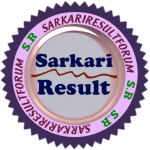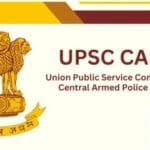Name of Post: | UPSC OTR Online Form 2025 |
Last Updated: | 20 June 2025 | 05:50 PM |
Short Information: | Union Public Service Commission UPSC, has released the details for the UPSC One Time Registration (OTR) Online Form 2025. According to the official notice, all candidates who want to apply for upcoming UPSC vacancies must first complete the OTR process on the website. |
UPSC OTR UPSC OTR Online Form 2025 Short Details of Notification | |||
Important Dates
| Application Fee
| ||
UPSC OTR Online 2025 Details: Age Limits As On UPSC Rules | |||
Category | Details | ||
Launched By | Union Public Service Commission (UPSC) | ||
Launch Date | 24 August 2022 | ||
Purpose | To simplify the application process for UPSC exams | ||
Mandatory For | All future UPSC recruitment exams (e.g., Civil Services, CDS, NDA, etc.) | ||
Who Can Register | Anyone eligible for UPSC exams | ||
Benefits | Saves time for repeat candidates – Auto-fills application forms | ||
OTR Validity | Lifetime (but keep profile updated) | ||
Editing Allowed? | Yes, most fields can be updated anytime (except some after form submission) | ||
Documents Required | Aadhar Number (optional) – Photo – Signature – ID Proof | ||
Photo Specifications | Recent, clear – JPG format – 20-300 KB | ||
Signature Format | JPG format – 20-300 KB | ||
Fields to Fill | Personal Details – Educational Info – Contact Info – ID Info | ||
Mobile & Email | Must be valid & active for OTP and communication | ||
Login Details | Email ID and OTP (no password system) | ||
Next Step After OTR | Use same OTR profile to apply for any future UPSC exams | ||
Important Note | OTR is not an application for any specific exam | ||
Support/Help | UPSC Helpdesk: 011-23385271 / 011-23381125 | ||
UPSC New OTR Online Form 2025 How To Register New UPSC OTR Portal Online Registration – Official Steps (Based on Official UPSC Notification) Instructions for creating your account Step 1: Go to the UPSC Online Portal
Step 2: Create Your UPSC Account
Required:
Note: A confirmation email and SMS will be sent after successful registration. Step 3: Login to the Portal Login using any of the following:
Step 4: Complete Universal Registration (UR) –
Fill 3 Mandatory Profiles in order:
Important:
Step 5: Fill the Common Application Form (CAF) CAF has 10 modules:
Step 6: Lock the CAF
UPSC OTR On New Portal is Completed Here How to Apply for Specific Examination On New Portal Step 1: Choose Exam To Fill Application Form
Step 2: Fill Exam-Specific Form
Note: – Confirmation PDF and payment receipt will be generated – Save for future use
| |||
Interested Candidates Can Read the Full Notification Before Apply Online | |||
Some Useful Important Links | |||
Register New OTR Portal | Register Here | ||
How To Fill New OTR | Click Here | ||
View Old OTR Forms(Forms Submitted on or before 25/03/2025) | Click Here | ||
Download Official Notification | English | ||
Official Website | Click Here | ||
Join Sarkari Result Channels | Telegram | WhatsApp | ||